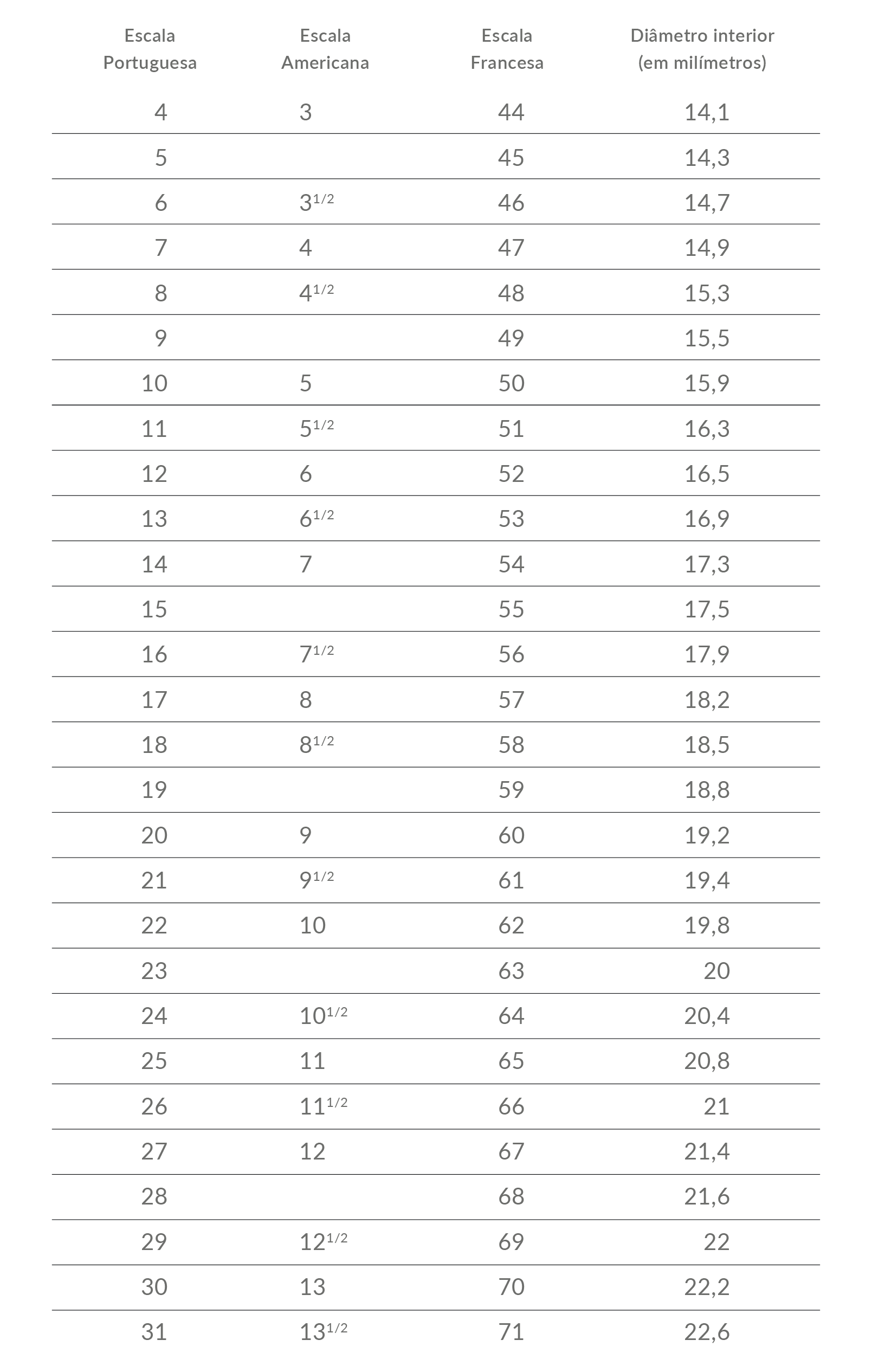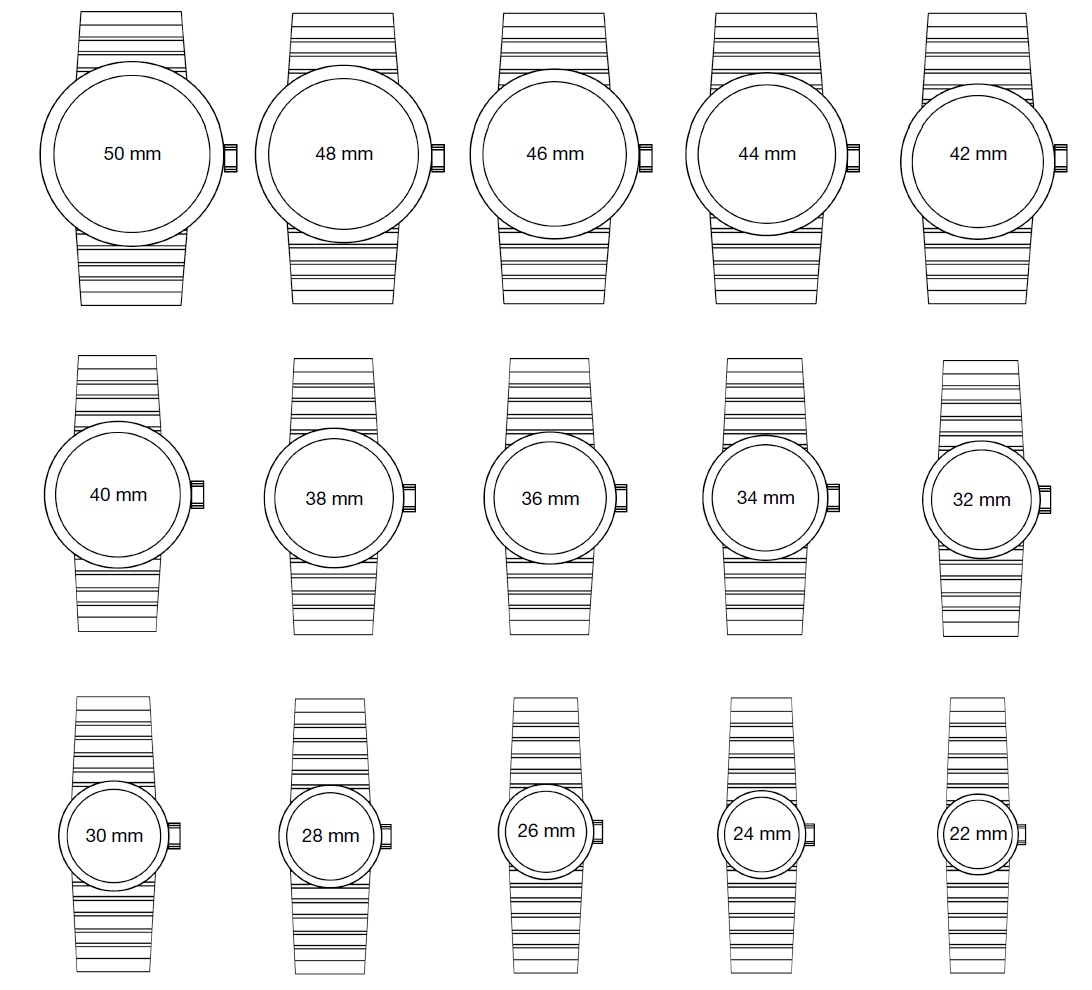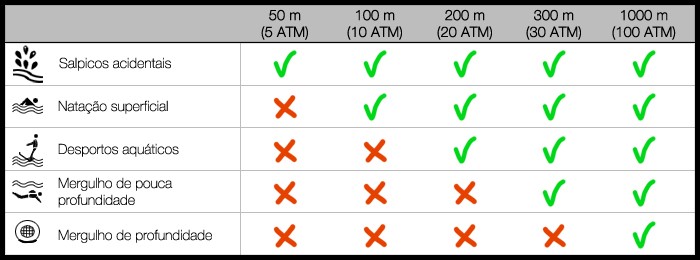The word "movement" refers to the watch's internal mechanism that accumulates and transmits the energy needed for the watch to run. In other words, the movement is the engine of the watch. There are several types of movement: mechanical, mechanical-automatic, quartz, and even the particular ones of some brands such as CITIZEN's Eco-Drive.
Mechanical movement (mechanical watches / winding watches): The most important part of a winding watch is the mainspring, which has to be wound manually by turning the crown (winding). The mainspring unwinds slowly, releasing energy to move the watch's mechanisms. The energy of these watches with the mainspring fully wound (full winding) lasts on average between 36 and 40 hours. The spring must be tightened again by turning the crown once the energy has been used up, and the time must be set to ensure the watch is more accurate. It is advisable to wind the watch every day, preferably at the same time and until the end of the winding, taking care not to force it or risk breaking the spring.
Mechanical-Automatic Movement: A mechanical movement in which the mainspring tightens itself. An automatic watch uses the energy stored in the mainspring, which is tightened by the movement of the person's wrist.
Automatic watches have a rotor that turns when the watch is in motion, and this energy is transferred from the rotor to the watch's mainspring. The advantages of an automatic watch are its durability, detailed construction, and the fact that you do not have to wind it. To ensure the proper functioning of an automatic watch, you should always adjust the strap to your wrist, as too much slack means a loss of autonomy for the watch.
If the automatic watch stops due to a power failure, you should turn the crown at a moderate speed.
Both automatic and mechanical watches can run a few minutes ahead or behind each month, so they need to be adjusted regularly. Mechanical watches often have intricate systems of mechanisms reflecting the talent and skill of the watchmaker. Good mechanical watches are very durable.
Quartz: This is the movement found in the vast majority of watches, where it is powered by a battery. The movement is called quartz because the battery works in combination with a quartz crystal. The battery sends an electric current through the crystal to keep it oscillating at over 32,000 vibrations per second.
These vibrations cause a small motor to run, which in turn moves the hands of the watch. On average, a battery lasts a year and a half, so you should change it after this period. The great advantage of quartz watches is that they don't require winding, so you don't need to set the time as often.
Quartz watches require less maintenance than mechanical watches, and only rarely do the parts of the watch need to be lubricated.
Eco-Drive: This is the term applied to CITIZEN watches that use a system that converts light energy into electrical energy as a power source, replacing batteries that require changing when they run down. Citizen called this technology Eco-Drive because it is environmentally friendly and ecologically correct. Exclusive to the brand.
Watches with Eco-Drive technology do not require battery changes as they continue to generate energy during normal use. The extra charge is stored in a rechargeable secondary battery to power the watch even when no energy is being generated. What's more, there is no need to change the battery, as Eco-Drive watches use a long-life, rechargeable lithium-ion cell that retains 80 per cent of its charge capacity even after 20 years of use.
In Eco-Drive watches, every effort is made to avoid unnecessary energy consumption. When the watch is kept for a long time, the second hand moves irregularly. When this happens, the time must be adjusted to return to the correct movement. When the rechargeable battery voltage is low, the second hand moves at regular two-second intervals. Once recharged, it will return to normal movement.
Kinetic: Exclusive technology created by SEIKO, which translates into a self-powered quartz watch. This is a watch powered by the movement of the wrist and has a resting autonomy of up to 180 days. With the exception of some models, which have an autonomy of up to 4 years. The watches are also equipped with a hibernation function after 5/7 days of rest, but when moved they resume the current time. With the KINETIC movement, there are watches with automatic and manual charging, and they also sometimes have an indicator with a reading of the autonomy granted at a given moment and accumulated autonomy in real time (every 30 seconds of winding is equivalent to 6 hours of autonomy). They restart quickly with just a few turns of the crown, can last up to 1 month at rest and have a retrograde day of the week indicator (Cal.5D44).